
Welcome
We thank you for trusting us to help you in your search for a life partner. We will do our utmost for you to succeed.
Here we will show you how you can use the website to get a result faster. But first, we recommend you read our Privacy policy and our Terms & Conditions. So you know your rights and also what we expect from you.
Registration
To do anything more than looking you need to register. When you have filled in the registration it will be send to us and before it is approved we look through it manually and then we either accept it or refuse to accept it. In both cases you will get a mail that tells the status of your registration. Please understand that this could take up to 24 hours.
Log In
You log in with the username and password you choosed when you registred. You should also have get a mail telling your username and password. The mail is just a reminder if you have forgot.
Profile
When you have logged in you be transfered to your Profile page and it is here most of the fun things happens. From here you can change everything except your username. We go through it all below. For this we use one of our “test profiles”, we have a couple. Those are normally hidden. If any member accidently happen to find one of our test profiles and spend credits on it we refund as soon we find out. We will also mail the member and explain that they have find a dummy. You maybe have to zoom in your browser to see the images clear.


Media
Here you can upload Photos, make albums upload audio and videos.
Note 1: You have to have the copyright or the copyrighters written permission to whatever you upload here.
Note 2: No type of advertising is permitted here without our written permission
Message
Here you find;
- Inbox
- Compose
- Sent
- Draft
- Deleted
Note. Compose open the message page, but it is only those that you have as “Friends” you can message from here. For others you go to theire profile and click on the mail icon.
Search
Just an ordinary searchform divided in,
- Basic Search
- Advanced Search
- Saved Searches
Friends
Here you find those that you have marked as
- Friends
- My Favorites
Icons
On the right side you have some icons.
![]()
If clicking on;
Gift box – You can see gifts you have recieved and gifts you have sent.
Smiley – You can see who you have sent winks to.
Letter – You can see everything about your mailbox.
Couple – You can see friend requests
Gear – Account fort chancing password, Blocked members, Privacy where you can hide your information for everyone except those who you invite, Delete account. Note: If you delete your account your profile will disappear from the site, normally within 72 hours. Unused credits will not be refunded. Some of your data will of legal and administrative reasons be saved for up to a year.
Three dots – shows a menu to different parts when you point to the dots.
Look at another members profile
Now let us look at how you as a visitor of someone else profile see it and what you could do when visit it. Also here we use one of our testmembers profile.
You come to a members profile by clicking on a photo in Search or by clicking a photo on members online from your profile site.

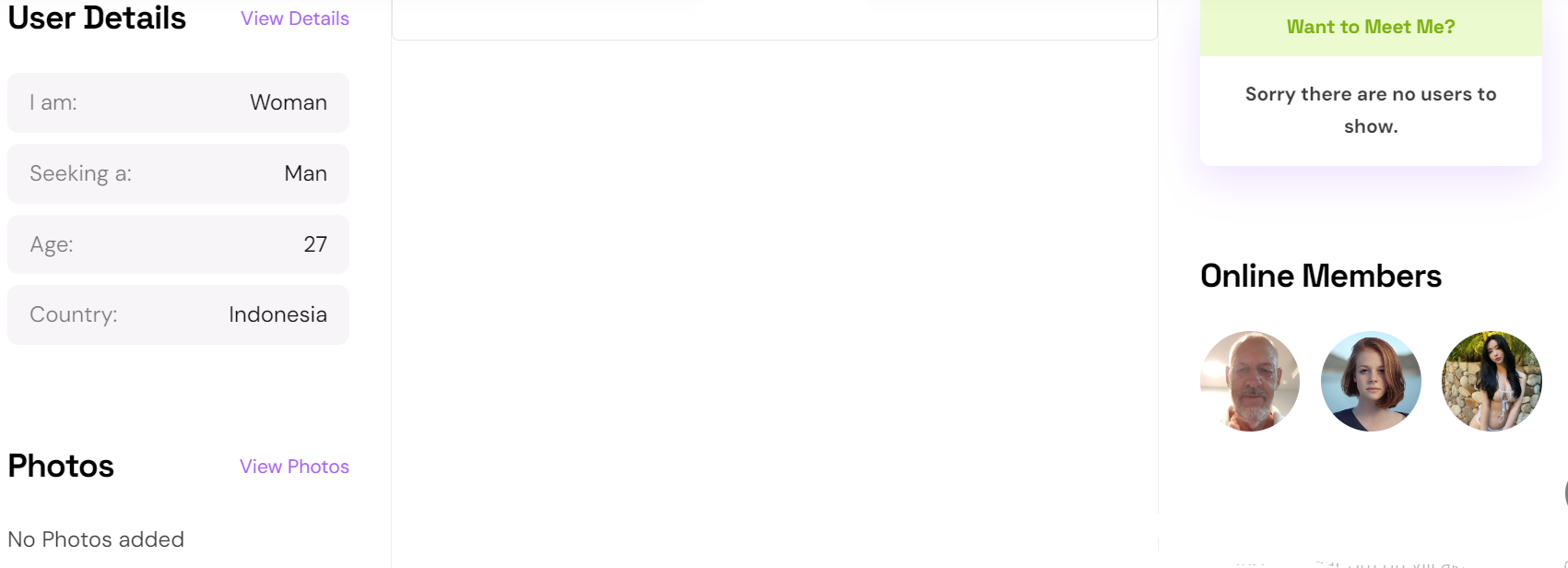

Here, on the left side, you can see information about the profile, uploaded photos etcetera. On the right side you have some icons.
![]()
If clicking on;
Heart – You add the profile to your favorites. The profile will get a mail that you like. If the profile also click heart on you, you both will get a mail that you are a match.
Gift box – You can choose a gift to sed to the profile. Note. Cost one credit.
Smiley – You send a wink to the profile.
Letter – You can message the profile. Note. Cost one credit.
Flag – If you would like to report the profile you can send a message to us by clicking on the flag.
The rest we believe is rather selfinstructional so if you have read to here we think that you have a good idea of how the site works. Happy dating.
